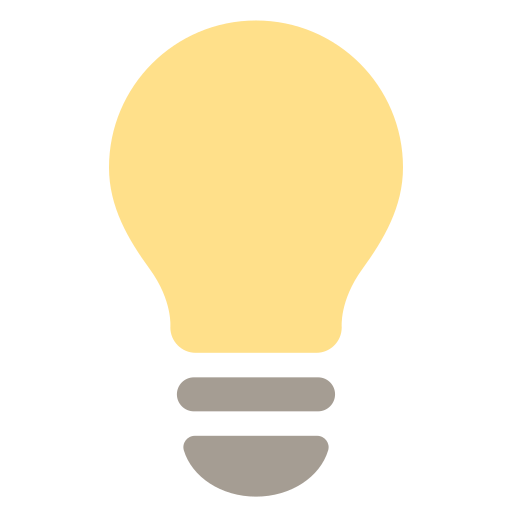Written by Richa Dixit
Updated over a week ago
Updated over a week ago
Requesting a half-day leave in Hajiri is straightforward, especially for Slack users. Here’s how you can quickly submit your half-day leave request:
- 1. The dialogue box will appear. Under the leave type, you will find the 'Half Leave' option. Tick the checkbox
- 2. Fill all the information with Half Leave and click on Submit.
- 3. Click on submit half day leave would be apply.
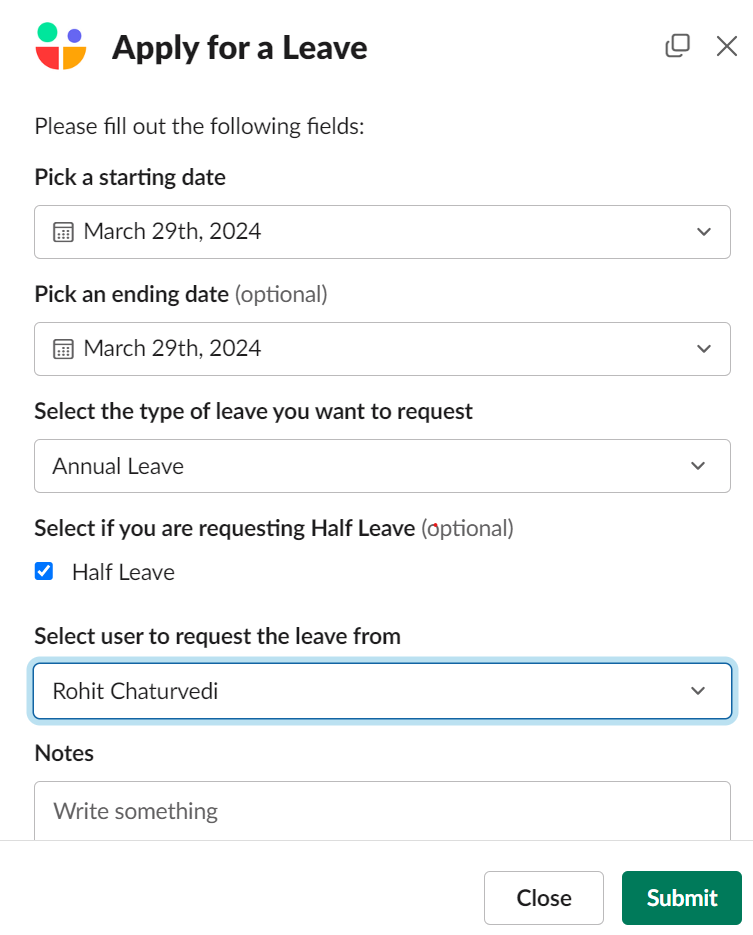
Checking Leave Status
Hajiri Portal: To view the status of your half-day leave along with other leave records, visit the "Leave Logs" section on the Hajiri Portal. Here, you'll find detailed logs of all your leave requests, including half-day leaves
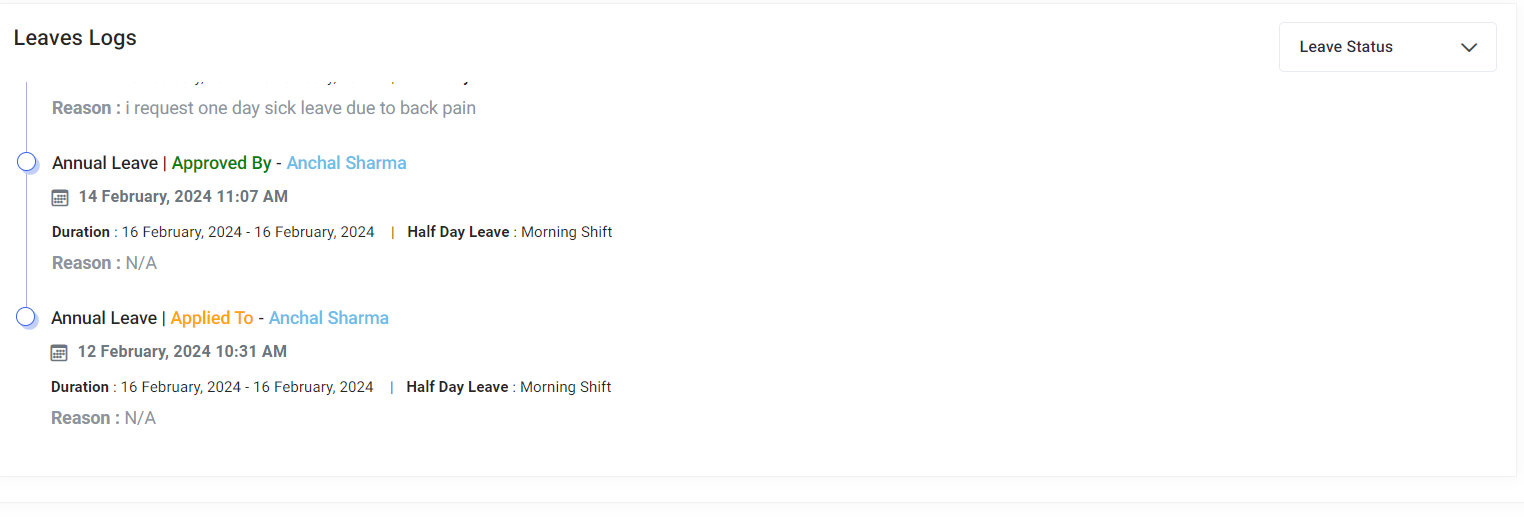
By following these simple steps, you can efficiently manage your half-day leave requests, ensuring your time off is well-documented and approved promptly.